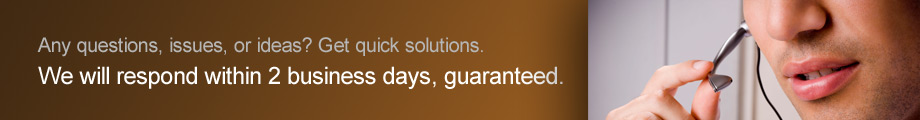Bee Mobile iPack: Can’t find PInvoke DLL ‘BeeMobile.Common.dll’
Posted on July 14, 2019
On some Windows CE devices you may receive the error:
Can’t find PInvoke DLL ‘BeeMobile.Common.dll’
Steps to solve this issue 1. Browse to Bee Mobile iPack installation folder (by default: c:\Program Files (x86)\Bee Mobile\iPack\ ). 2. Browse to WinCE sub-folder. 3. Depending on your processor architecture of your Windows CE device (ARM, x86, ...) browse into corresponding sub-folder. 4. Locate BeeMobile.Common.dll file and make sure it is copied to your Windows CE device. Important note This file is NOT written in managed code and therefore it DOES NOT target .NET Compact Framework platform. Do NOT add this file to your project's references. Instead add it to your project (in Solution Explorer) as content and set Copy to Output Directory property to Copy If Newer. Why is it happening? Since Windows CE is a modular operating system, not all Windows CE builds contain all the Windows API required by Bee Mobile iPack controls. If your Windows CE OS happens to be the case, you will receive the error, because an iPack control is trying to perform an API call which is not available. If it finds out, that it cannot perform the API call, it then searches for BeeMobile.Common.dll which contains the API call necessary for the iPack control.