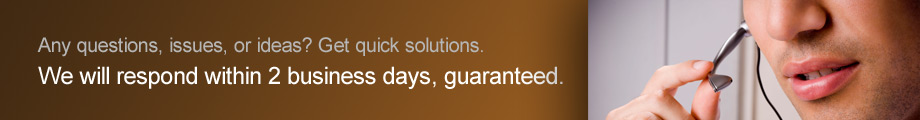PNG decoder on Windows CE, WEC 7
Posted on October 14, 2018
The presence of PNG image decoder in your OS depends on the presence of SYSGEN_IMAGING_PNG_DECODE variable during the build of OS image.
If you do not include SYSGEN_IMAGING_PNG_DECODE variable, the PNG image decoder will not be installed into the OS. However, the OS will still be able to draw a PNG image, but the transparent pixels will be ignored and they will (most of the time) be substituted with black color. Since we have not found a reliable mechanism to detect whether PNG decoder is in the OS or not (the controls work in both cases, however in case that PNG decoder is absent, the images are rendered incorrectly, but no error/exception is thrown), the developer has to specify that. If the developer sets the
BeeMobile.Common.Environment.WinCESettings.UsePngLibrary to true
then the controls will use the PNG decoder implemented in these libraries:
PNGNative.dll
lpngce.dll
zlibce.dll
You have to make sure that these libraries are present in the folder of your application. You can find them in iPack installation folder.